by Anna Toma, Marketing at Rise SA
How to create a new News item in the Admin Module
1. Go to the main menu. Click on the News (add):
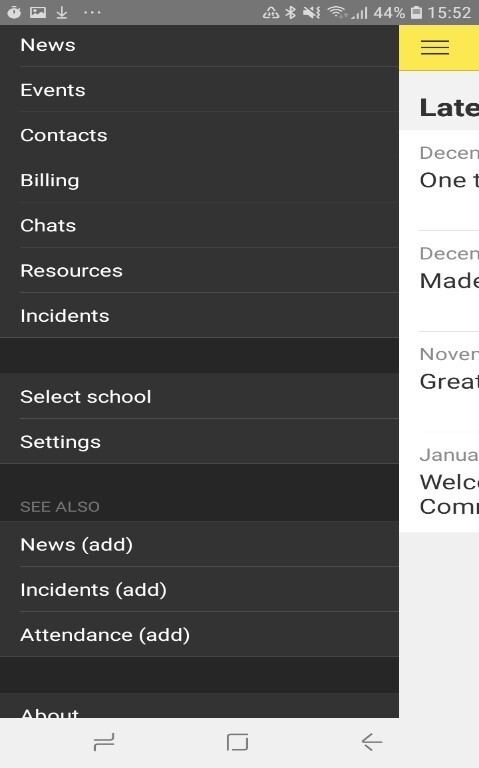
2. Click on the + sign in the top right corner:
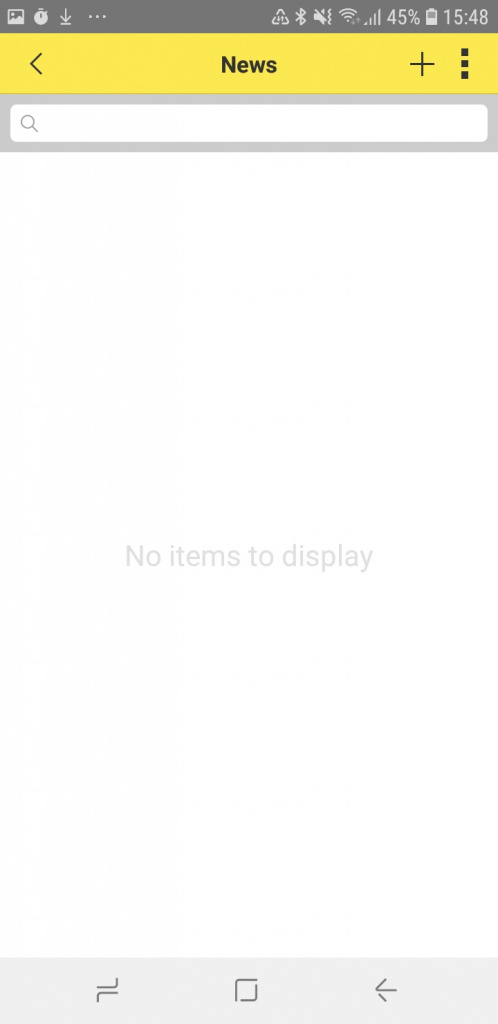
3. Add your Title & the text for the News Item:
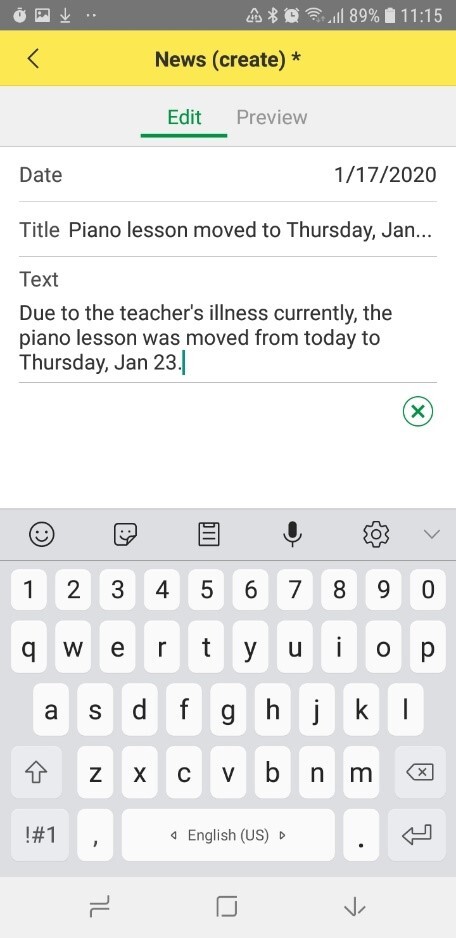
4. Click on the Preview tab to see what it will look like on the parents side.
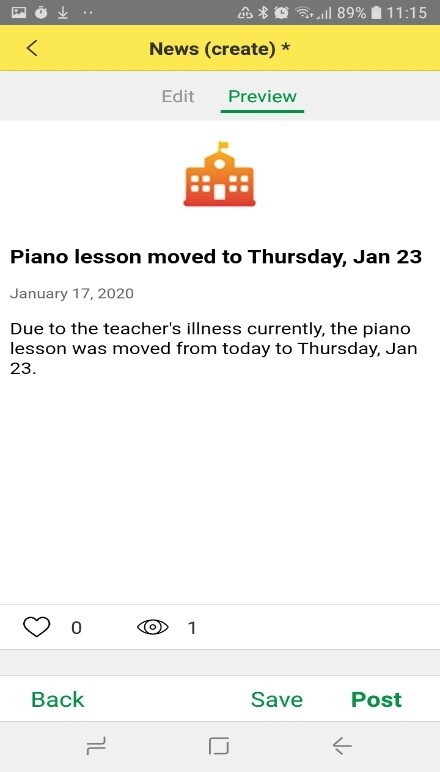
5. Click on Save
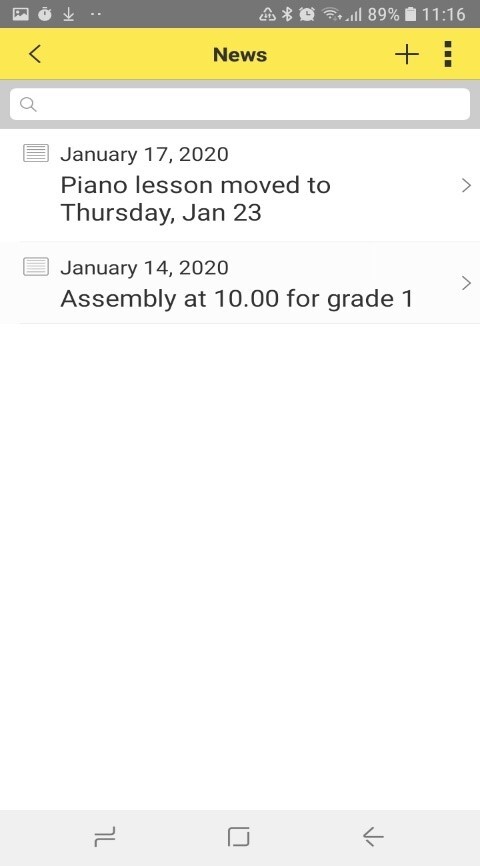
Having this functionality in Rise School Communicator enables your Admin Staff & Educators to create news items at a few clicks DIRECTLY from their cell phone.
See a full guide as a PDF for the Admin Module on incidents on mobile & desktop, recording attendance & creation of news items from mobile.