Planning by Sales Speed in Rise Business
By Rise SA Team, July 18, 2024
If the sales volume depends on the number of items included in one product category, it is recommended that you plan sales according to the sales speed.
For example, a product category includes 10 phone models, and 1,000 units will be sold per month. And if there are already 15 models in the product category and 1,500 units will be sold, it is recommended that you plan sales according to the sales speed.
You can forecast the sales speed by ranks and product categories.
Before you start planning by product categories, taking into account sales ranks, specify product categories and sales ranks for all items for which this planning option will be used:
For example, a product category includes 10 phone models, and 1,000 units will be sold per month. And if there are already 15 models in the product category and 1,500 units will be sold, it is recommended that you plan sales according to the sales speed.
You can forecast the sales speed by ranks and product categories.
Before you start planning by product categories, taking into account sales ranks, specify product categories and sales ranks for all items for which this planning option will be used:
To enable classifying items by sales ranks, go to Master data and settings – CRM and marketing – Marketing – Sales ranks. On the same page, you can enable product categories.
You can create sales ranks in CRM and marketing – Settings and catalogs – Product range management – Sales ranks. They allow you to group items by product category, depending on their sales speed.
As sales ranks, you can use both arbitrary text values (for example, "low", "medium", and "high") and more detailed descriptions with various additional details. You can specify ranks as a percentage of the average sales of all products by product category. It is necessary to decide which system will be used to determine the rank (for example, a 10-point system, a 5-point system, or a 100 percent system).
For example, there are 30 different TV models in one product category. For convenience, we classify the list of these models by sales ranks. The first 50% of the models (15 items in the product category) from the list are assigned a "High" rank, the second 50% – a "Medium" rank.
As sales ranks, you can use both arbitrary text values (for example, "low", "medium", and "high") and more detailed descriptions with various additional details. You can specify ranks as a percentage of the average sales of all products by product category. It is necessary to decide which system will be used to determine the rank (for example, a 10-point system, a 5-point system, or a 100 percent system).
For example, there are 30 different TV models in one product category. For convenience, we classify the list of these models by sales ranks. The first 50% of the models (15 items in the product category) from the list are assigned a "High" rank, the second 50% – a "Medium" rank.
You can assign product categories and sales ranks to items using bulk processing. Just selected the required items in the Items catalog and click Bulk actions.
Planning by sales speed is available if the Calculation by sales speed checkbox is selected in the planning scenario. In this case, you can specify the sales rank and speed in the sales forecast by category.
Parameters of the sales forecast by category according to the sale speed:
Sales rank is an indicator of the popularity of items in one product category. Sales rank can be filled in from:
Sale speed is the number of sales of each item of the specified product category with a given sales rank. Sale speed can be filled either automatically or manually. When filling in the forecast automatically, the sale speed will be calculated for each product category sales rank. Sale speed is calculated in accordance with the formula: Sale speed = Sales volume by product category (data is taken from the "Revenue and COGS" accumulation register) / Number of items in one product category.
Different sales ranks of the same product category can have different sale speed.
Sales rank is an indicator of the popularity of items in one product category. Sales rank can be filled in from:
- The item card
- The Product range change document if product range management is used (the values for this document have a higher priority than the sales rank specified in the item card). For example, the item card of "LG 32 LH 590 TV" has a "Medium" sales rank. The Product range change document has a "High" sales rank for the same item. When planning sales by speed, the sales rank specified in the Product range change document will be used.
Sale speed is the number of sales of each item of the specified product category with a given sales rank. Sale speed can be filled either automatically or manually. When filling in the forecast automatically, the sale speed will be calculated for each product category sales rank. Sale speed is calculated in accordance with the formula: Sale speed = Sales volume by product category (data is taken from the "Revenue and COGS" accumulation register) / Number of items in one product category.
Different sales ranks of the same product category can have different sale speed.
The result of filling is a sales forecast broken down by month, taking into account seasonal indexes.
Now that you have a clearer understanding of how to use seasonal indexes in Rise Business, you're well on your way to optimizing your business strategies and enhancing your decision-making. Stay tuned for more insights and tips on unlocking the full potential of our system's capabilities.


